All about Color Space! Adobe RGB (1998) vs SRGB vs Prophoto RGB
We'll start with some background information behind the color spaces.
Why are they important and why do we have different color spaces?
The idea is that your eye can capture between 2,000,000 and 8,000,000 colors.

Mathematical equations capture all the colors we could see and it's called the L A B model (Lightness, Green-Red, Blue-Yellow).
 
From this model, we are able to detect smaller color profiles, suitable for different devices. Some common color spaces are Adobe RGB (1998), sRGB, and ProPhoto RGB.
  Â
Â
Different color profiles exist for different devices.
The smallest is called sRGB. This is the color profile used by apps, web browsers, and many devices to display color.
But why do all these devices and web browsers use the smallest color profile? The reason is that there is a limit in different devices. Your phone vs. tablet launched 10 years ago vs. a computer screen display different amounts of colors.
  Â
Â
Therefore, if you want the colors to be displayed consistently, you should choose a smaller color profile that uses fewer colors that all of these devices can display correctly.
  Â
Â
That's why sRGB is a kind of standard for exporting your images.
So, when you put your images on the web, you should always use sRGB, as this is the color space used by the web to read colors.
Â
COLOR SPACES IN PHOTOSHOP
Â
When you edit the image, you can adjust the white balance, your colors, lights, and dark ones. You always want to start with as much information as possible.
 Â Â
 Â
When you edit, you compress and manipulate the data in an image. The more data you have, the better the results will be. Therefore, if you plan to do very fine editing, it's best to start with a wider color space, like ProPhoto RGB, especially when working with colors saturated with sRGB to Adobe RGB to Prophoto RGB. The biggest difference you're going to see are the highly saturated colors. Less saturated colors are present in all these color spaces.
  Â
Â
But when it comes to exporting these images for the web, it becomes complicated, because web browsers don't read Prophoto RGB and don't read Adobe RGB (1998) either. They only read sRGB!
Even if you edit your photo on ProPhoto RGB or Adobe RGB, you should use sRGBto to put it on the Internet, so that your colors are well displayed on all devices.
CAMERA COLOR PROFILE SETTINGS
On your camera, you can choose the different color profiles in which you want to capture your images.
 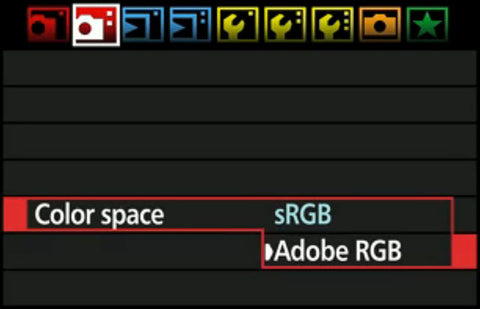 Â
Â
But this is only important for JPEGs !!!
If you are taking RAW images, you can choose your color profile after in Camera RAW, by going to Workflow Options, as shown in the image below.
 
 Â
Â
HERE'S WHAT I RECOMMEND USING FOR YOUR PHOTOSHOP PREFERENCES
Go to Photoshop Edit> Color Settings, then, in the Settings window opened put Europe General Purposes 3. Then change Gray from Dot Gain 15% to Gray Gamma 2.2 and press OK.
 

 Â
Â
WHAT THE IMAGE WILL LOOK LIKE ON THE INTERNET
In Photoshop, go to View> Proof Setup and check Internet Standard RGB (sRGB).


 Â
Â
After that, you need to go to View> Proof Colors or tap on CmdY to see what the colors will look like on the Internet.

HOW TO CONVERT COLOR SPACE IN PHOTOSHOP AND EXPORT FOR WEB?
If you want to know what color space you are working in or convert your color space in photoshop, you need to go to Edit> Convert to profile and from there you can edit and convert the profile.


For the images you are going to use for the web, I highly recommend that you go to Photoshop, then File> Export> Save for Web and choose the JPEG format, size and quality needed to save. Make sure the Convert to sRGB box is checked!

You are now ready to create correct and colorful images for ecommerce, internet portfolio and the whole web.

